The Bcc line of an email can be used to send mass emails
A survey researcher's best friend
Then, I went to every website for every Counselor Education graduate program in the United States and Canada and got as many emails of students and faculty that I could find. All in all, I spent about two months of my life putting together a list of over 3.200 emails.
After seeking out the help of the IT department, I learned how to send out mass emails to potential participants WITHOUT the emails arriving as junk or spam. Here are the steps:
1. Type every email address in ONE column of an Excel database.
2. Open up a "New Message" email and put your own email address into the To: box.
3. Click on the Cc: button to open up the menu.
4. Highlight the column of email addresses, right click your mouse, click Copy.
5. Paste the emails into the Bcc: box in the email heading.
6. Type your email out (with informed consent) and embed the link to the online version of your survey into the email.
7. lick Send.
It's that easy!