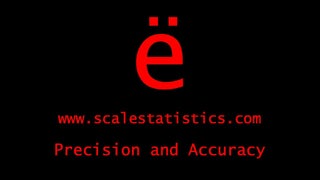KR-20 (Kudar-Richardson 20)
Test associations between survey items written with dichotomous response sets
When a survey instrument has items that use dichotomous response sets (yes/no), then a special formula is required to establish reliability. The Kudar-Richardson 20 (KR-20) formula generates a raw reliability coefficient for survey items that use these response sets. Kudar-Richardson 20 cannot be used for response sets that have three or more levels. Kudar-Richardson 20 is run the exact same way as Cronbach's alpha in SPSS and interpreted the same way as well.
The steps for conducting Kudar-Richardson 20 (KR-20)
1. The data is entered in a within-subjects fashion.
2. Click Analyze.
3. Drag the cursor over the Scale drop-down menu.
4. Click on Reliability Analysis.
5. Click on the first dichotomous categorical item to highlight it.
6. Click on the arrow to move the item into the Items: box.
7. Repeat Steps 5 and 6 until all of the survey items are in the Items: box.
8. Click on the Statistics button.
9. In the Descriptives for table, click on the Item, Scale, and Scale if item deleted boxes to select them.
10. Click Continue.
11. Click OK.
2. Click Analyze.
3. Drag the cursor over the Scale drop-down menu.
4. Click on Reliability Analysis.
5. Click on the first dichotomous categorical item to highlight it.
6. Click on the arrow to move the item into the Items: box.
7. Repeat Steps 5 and 6 until all of the survey items are in the Items: box.
8. Click on the Statistics button.
9. In the Descriptives for table, click on the Item, Scale, and Scale if item deleted boxes to select them.
10. Click Continue.
11. Click OK.
The steps for interpreting the SPSS output for KR-20
1. Look at the Reliability Statistics table, in the Cronbach's Alpha column. This is the KR-20 associated with the items. It needs to be more than .75 to be acceptable. It is run the exact same way as Cronbach's Alpha in SPSS.
2. Look in the Item-Total Statistics table, in the Corrected Item-Total Correlation, record every item that has a value LESS THAN .30.
3. If the KR-20 coefficient was LESS THAN .75 and there were items with a Corrected Item-Total Correlation of LESS THAN .30, then delete those items and rerun the KR-20 analysis.
Continue iterations until the coefficient meets the criterion of .75 or all items are correlated at above .30.
If the coefficient does not approach .75, then review the items for systematic error.
2. Look in the Item-Total Statistics table, in the Corrected Item-Total Correlation, record every item that has a value LESS THAN .30.
3. If the KR-20 coefficient was LESS THAN .75 and there were items with a Corrected Item-Total Correlation of LESS THAN .30, then delete those items and rerun the KR-20 analysis.
Continue iterations until the coefficient meets the criterion of .75 or all items are correlated at above .30.
If the coefficient does not approach .75, then review the items for systematic error.
Click on the Principal Components Analysis button to continue.
Hire A Statistician
DO YOU NEED TO HIRE A STATISTICIAN?
Eric Heidel, Ph.D., PStat will provide you with statistical consultation services for your research project at $100/hour. Secure checkout is available with Stripe, Venmo, Zelle, or PayPal.
- Statistical Analysis on any kind of project
- Dissertation and Thesis Projects
- DNP Capstone Projects
- Clinical Trials
- Analysis of Survey Data