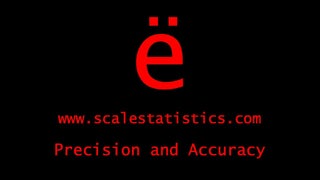Normality and repeated-measures ANOVA
Assess normality of difference scores with three observations of a continuous outcome
The assumption of normality of difference scores is a statistical assumption that needs to be tested for when comparing three or more observations of a continuous outcome with repeated-measures ANOVA. Normality of difference scores for three or more observations is assessed using skewness and kurtosis statistics. In order to meet the statistical assumption of normality, skewness and kurtosis statistics should be below an absolute value of 2.0. If either skewness or a kurtosis statistic is above an absolute value of 2.0, then the continuous distribution is assumed to not be normal. Oftentimes, if the distributions for each observation of the outcome are normally distributed, the difference scores between the multiple observations will be normally distributed. Repeated-measures ANOVA should not be conducted when the assumption of normality of difference scores is violated. Repeated-measures ANOVA should only be conducted on normally distributed continuous outcomes.
The steps for conducting skewness and kurtosis statistics on difference scores in SPSS
1. The data is entered in a within-subjects fashion.
2. Click Transform.
3. Click Compute Variable.
4. In the Target Variable: box, give the outcome variable a name with a "D" in front of it. Example: "DOutcome"
5. Click on the first observation of the continuous outcome to highlight it.
6. Click on the arrow to bring it into the Numeric Expression: box.
7. Click on the "-" button or simply type "-" in the Numeric Expression: box.
8. Click on the second observation of the continuous outcome to highlight it.
9. Click on the arrow to bring it into the Numeric Expression: box.
10. Click OK.
11. Go to Data View, there is a new variable that contains the difference scores between the two observations of the continuous outcome with the variable name.
12. Click Transform.
13. Click Compute Variable.
14. In the Target Variable: box, give the outcome variable a name with a "D" in front of it and a "2" at the end. Example: "DOutcome2"
15. Click on the second observation of the continuous outcome to highlight it.
16. Click on the arrow to bring it into the Numeric Expression: box.
17. Click on the "-" button or simply type "-" in the Numeric Expression: box.
18. Click on the third observation of the continuous outcome to highlight it.
19. Click on the arrow to bring it into the Numeric Expression: box.
20. Click OK.
21. Go to Data View, there is a new variable that contains the difference scores between the two observations of the continuous outcome with the variable name.
22. Click Analyze.
23. Drag the mouse pointer over the Descriptive Statistics drop-down menu.
24. Select Descriptives.
25. Click on the first difference score variable to highlight it. Example: "Doutcome"
26. Click the arrow button to bring the variable over to the Variable(s): box.
27. Click on the second difference score variable to highlight it. Example: "Doutcome2"
28. Click the arrow button to bring the variable over to the Variable(s): box.
29. Click the Options tab.
30. Deselect Minimum and Maximum boxes under the Dispersion section.
31. Select the Kurtosis and Skewness boxes under the Distribution section.
32. Click Continue.
33. Select the Save standardized values as variables box.
34. Click OK.
2. Click Transform.
3. Click Compute Variable.
4. In the Target Variable: box, give the outcome variable a name with a "D" in front of it. Example: "DOutcome"
5. Click on the first observation of the continuous outcome to highlight it.
6. Click on the arrow to bring it into the Numeric Expression: box.
7. Click on the "-" button or simply type "-" in the Numeric Expression: box.
8. Click on the second observation of the continuous outcome to highlight it.
9. Click on the arrow to bring it into the Numeric Expression: box.
10. Click OK.
11. Go to Data View, there is a new variable that contains the difference scores between the two observations of the continuous outcome with the variable name.
12. Click Transform.
13. Click Compute Variable.
14. In the Target Variable: box, give the outcome variable a name with a "D" in front of it and a "2" at the end. Example: "DOutcome2"
15. Click on the second observation of the continuous outcome to highlight it.
16. Click on the arrow to bring it into the Numeric Expression: box.
17. Click on the "-" button or simply type "-" in the Numeric Expression: box.
18. Click on the third observation of the continuous outcome to highlight it.
19. Click on the arrow to bring it into the Numeric Expression: box.
20. Click OK.
21. Go to Data View, there is a new variable that contains the difference scores between the two observations of the continuous outcome with the variable name.
22. Click Analyze.
23. Drag the mouse pointer over the Descriptive Statistics drop-down menu.
24. Select Descriptives.
25. Click on the first difference score variable to highlight it. Example: "Doutcome"
26. Click the arrow button to bring the variable over to the Variable(s): box.
27. Click on the second difference score variable to highlight it. Example: "Doutcome2"
28. Click the arrow button to bring the variable over to the Variable(s): box.
29. Click the Options tab.
30. Deselect Minimum and Maximum boxes under the Dispersion section.
31. Select the Kurtosis and Skewness boxes under the Distribution section.
32. Click Continue.
33. Select the Save standardized values as variables box.
34. Click OK.
The steps for interpreting the SPSS output for skewness and kurtosis of difference scores
1. Under the skewness and kurtosis columns of the Descriptive Statistics table, if the Statistic is less than an absolute value of 2.0, then researchers can assume normality of the difference scores.
Was the assumption of normality of difference scores met for the repeated-mesures ANOVA?
Hire A Statistician
DO YOU NEED TO HIRE A STATISTICIAN?
Eric Heidel, Ph.D., PStat will provide you with statistical consultation services for your research project at $100/hour. Secure checkout is available with Stripe, Venmo, Zelle, or PayPal.
- Statistical Analysis on any kind of project
- Dissertation and Thesis Projects
- DNP Capstone Projects
- Clinical Trials
- Analysis of Survey Data