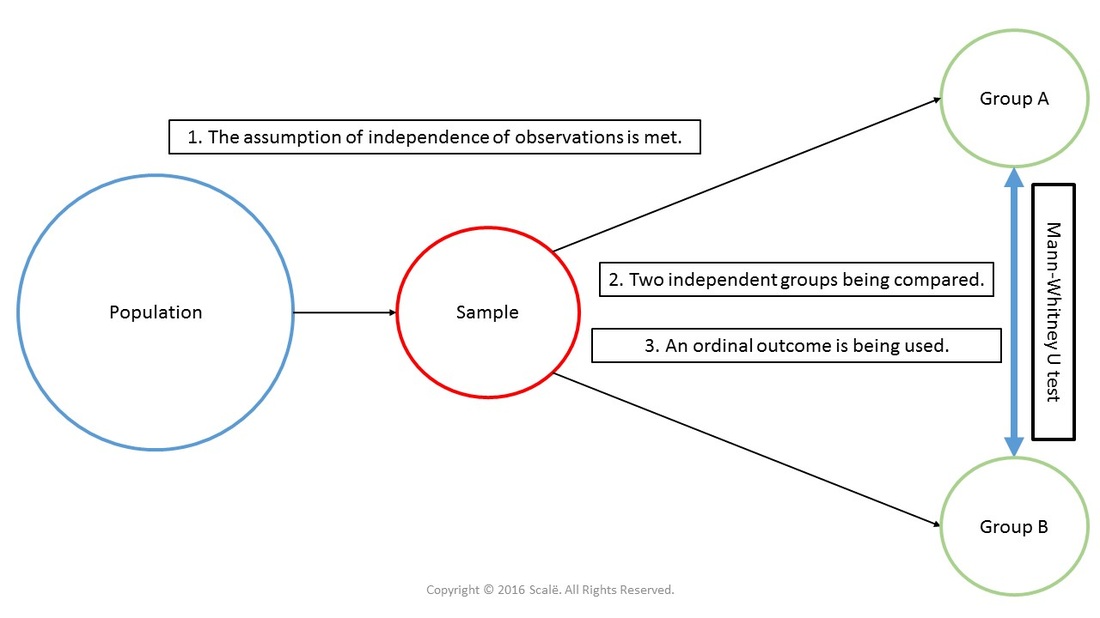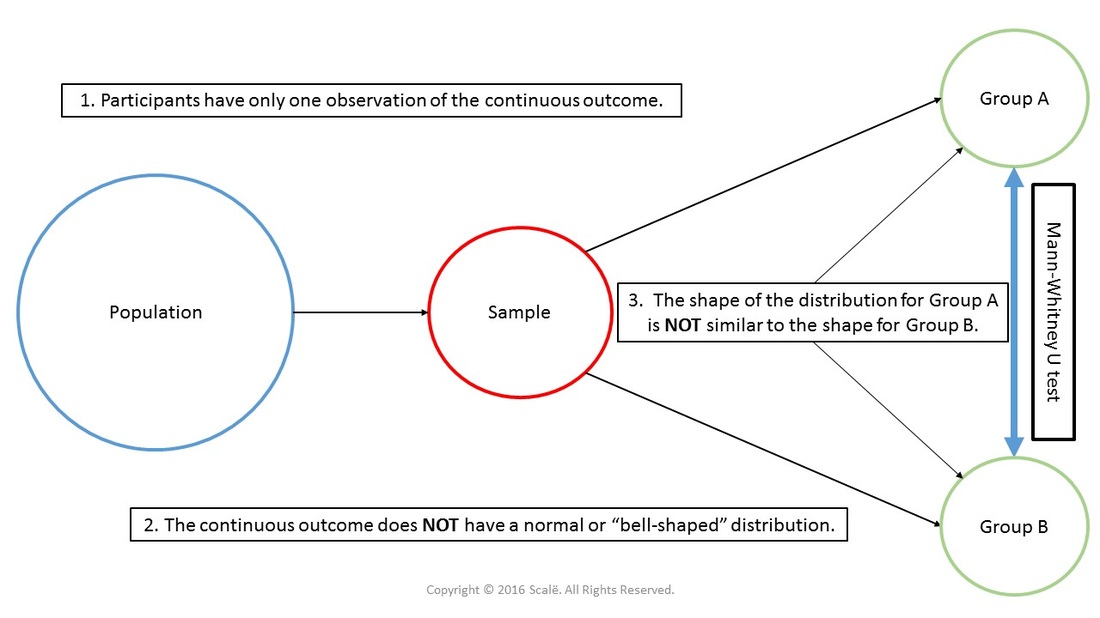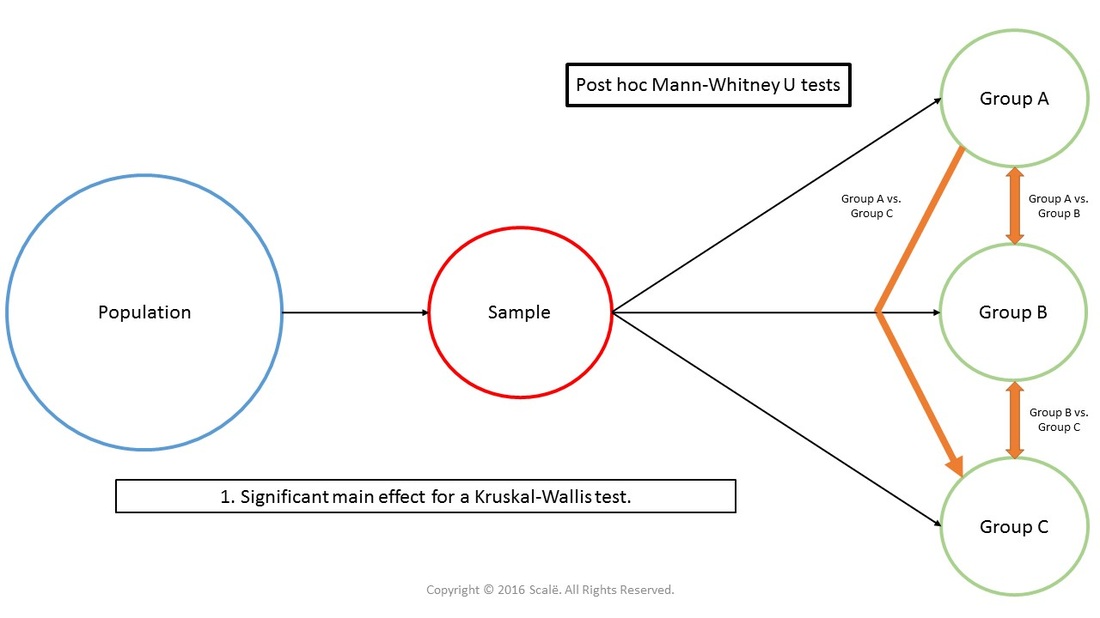Mann-Whitney U
Mann-Whitney U is used to compare two independent groups on an ordinal outcome
The Mann-Whitney U test is employed to answer research questions that compare two independent groups on an ordinal outcome. The Mann-Whitney U test is considered non-parametric because the outcome is not measured at a continuous level. Instead of reporting means and standard deviations, you will report the median and interquartile range of each group when using a Mann-Whitney U test.
Here is a diagram depicting the use of a Mann-Whitney U. The assumption of independence of observations is met in that each participant is only counted once. There are two independent groups being compared and the outcome is measured at an ordinal level.
The Mann-Whitney U test is also used when the statistical assumptions of normality or homogeneity of variance for an independent samples t-test are violated. Essentially, the Mann-Whitney U test is the non-parametric equivalent of the parametric independent samples t-test.
The final use for the Mann-Whitney U test is in a post hoc fashion. When a Kruskal-Wallis test yields a significant main effect, Mann-Whitney U tests are used to conduct pairwise comparisons amongst the independent groups to understand where the differences exist.
The steps for conducting a Mann-Whitney U test in SPSS
1. The data in entered in a between-subjects fashion.
2. Click Analyze.
3. Drag the cursor over the Nonparametric Tests drop-down menu.
4. Drag the cursor over the Legacy Dialogs drop-down menu.
5. Click 2 Independent Samples.
6. Click on the continuous outcome variable to highlight it.
7. Click on the arrow button to move your outcome variable into the Test Variable List: box.
8. Click on the "grouping" variable to highlight it.
9. Click on the arrow to move the "grouping" variable into the Grouping Variable: box.
10. Click on the Define Groups button.
11. Enter the categorical value for your first independent group into the Group 1: box. Example: "0"
12. Enter the categorical value for your second independent group into the Group 2: box. Example : "1"
13. Click Continue.
14. Click OK.
2. Click Analyze.
3. Drag the cursor over the Nonparametric Tests drop-down menu.
4. Drag the cursor over the Legacy Dialogs drop-down menu.
5. Click 2 Independent Samples.
6. Click on the continuous outcome variable to highlight it.
7. Click on the arrow button to move your outcome variable into the Test Variable List: box.
8. Click on the "grouping" variable to highlight it.
9. Click on the arrow to move the "grouping" variable into the Grouping Variable: box.
10. Click on the Define Groups button.
11. Enter the categorical value for your first independent group into the Group 1: box. Example: "0"
12. Enter the categorical value for your second independent group into the Group 2: box. Example : "1"
13. Click Continue.
14. Click OK.
The steps for interpreting the SPSS output for a Mann-Whitney U test
1. In the Test Statistics table, look at the p-value associated with Asymp. Sig. (2-tailed) row. This is the p-value that will be interpreted.
If it is LESS THAN .05, then researchers have evidence of a statistically significant difference in the continuous outcome variable between the two independent groups.
If the p-value is MORE THAN .05, then researchers have evidence that there is not a statistically significant difference in the continuous outcome variable between the two independent groups.
If it is LESS THAN .05, then researchers have evidence of a statistically significant difference in the continuous outcome variable between the two independent groups.
If the p-value is MORE THAN .05, then researchers have evidence that there is not a statistically significant difference in the continuous outcome variable between the two independent groups.
Click on the Download Database and Download Data Dictionary buttons for a configured database and data dictionary for Mann-Whitney U tests. Click on the Validation of Statistical Findings button to learn more about bootstrap, split-group, and jack-knife validation methods.
Statistician For Hire
DO YOU NEED TO HIRE A STATISTICIAN?
Eric Heidel, Ph.D. will provide statistical consulting for your research study at $100/hour. Secure checkout is available with PayPal, Stripe, Venmo, and Zelle.
- Statistical Analysis
- Sample Size Calculations
- Diagnostic Testing and Epidemiological Calculations
- Psychometrics