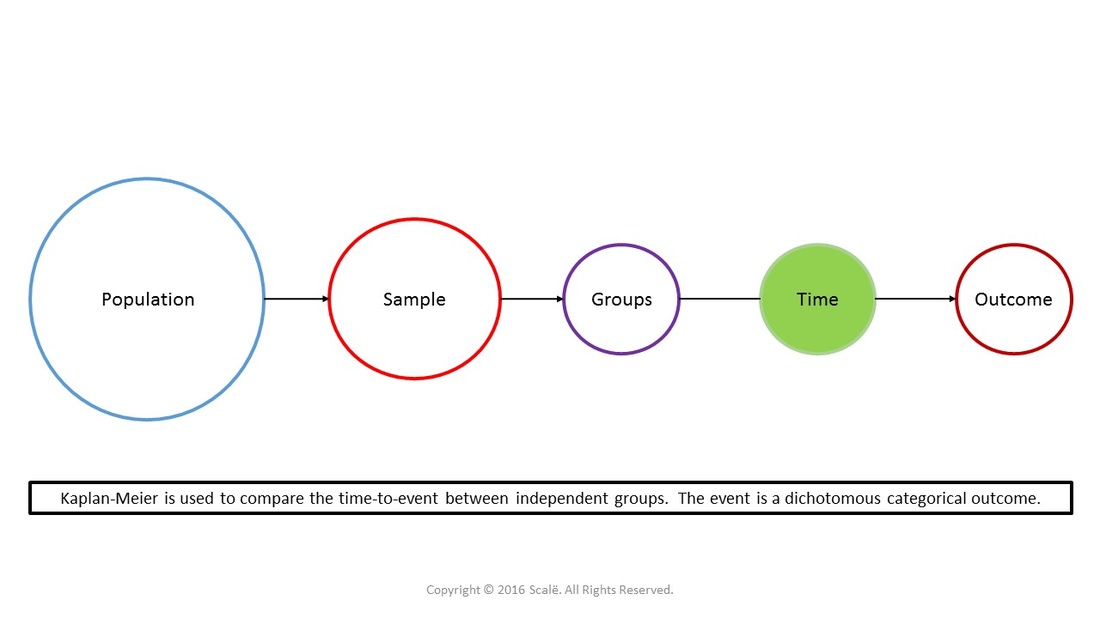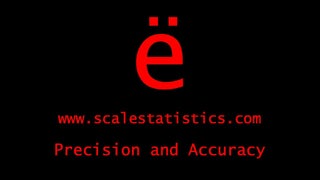Kaplan-Meier
Compare independent groups on the temporal aspects of a dichotomous categorical outcome
A Kaplan-Meier is a bivariate non-parametric comparison between independent groups regarding the differences in the time it takes for an event or outcome to occur. Kaplan-Meier curves are often employed in medicine to test the difference between treatment groups for time-to-event variables such as mortality, recurrence, or disease progression. The Log-Rank test is used as an inferential test to assess if there is a significant difference between the independent groups in their time-to-event. The median time for each group to reach the event should be reported.
Censoring is an important concept that needs to be understood when conducting this type of analysis. Most Kaplan-Meier curves are conducted with 1-year, 3-year, and 5-year time intervals to allow for enough outcomes to occur and generate relevant effects. As people are assigned to groups, they may fall out of the study for any number of reasons such as loss to follow-up, attrition, or various other reasons. These observations are censored in the analysis so as to not bias the results of one group versus another as participants leave the study. Censoring allows for study participants with different times of follow-up to be included in the analysis if they had not experienced they outcome by the time they drop out of the study.
A primary assumption of Kaplan-Meier analysis is that study participants that are censored followed the same progression of the disease state or outcome as participants that were not censored. Thus, censoring must occur at random and independent of the outcome.
When comparing three or more independent groups on their "time-to-event" in a survival analysis, significant main effects from the Log-Rank test are treated the same as regular analyses with pairwise post hoc comparisons. Run all pairwise comparisons using separate Kaplan-Meier curves to understand where among the multiple groups that the significant main effect exists. The Bonferroni correction should be used when testing multiple groups concurrently with the Log-Rank test.
Censoring is an important concept that needs to be understood when conducting this type of analysis. Most Kaplan-Meier curves are conducted with 1-year, 3-year, and 5-year time intervals to allow for enough outcomes to occur and generate relevant effects. As people are assigned to groups, they may fall out of the study for any number of reasons such as loss to follow-up, attrition, or various other reasons. These observations are censored in the analysis so as to not bias the results of one group versus another as participants leave the study. Censoring allows for study participants with different times of follow-up to be included in the analysis if they had not experienced they outcome by the time they drop out of the study.
A primary assumption of Kaplan-Meier analysis is that study participants that are censored followed the same progression of the disease state or outcome as participants that were not censored. Thus, censoring must occur at random and independent of the outcome.
When comparing three or more independent groups on their "time-to-event" in a survival analysis, significant main effects from the Log-Rank test are treated the same as regular analyses with pairwise post hoc comparisons. Run all pairwise comparisons using separate Kaplan-Meier curves to understand where among the multiple groups that the significant main effect exists. The Bonferroni correction should be used when testing multiple groups concurrently with the Log-Rank test.
The figure below depicts the use of a Kaplan-Meier analysis. Independent groups are being compared on the time it takes for an outcome or event to occur. The outcome is measured as a dichotomous categorical variable. Kaplan-Meier is a type of survival analysis.
The steps for conducting a Kaplan-Meier in SPSS
1. The data is entered in a between-subjects fashion.
2. Click Analyze.
3. Drag the cursor over the Survival drop-down menu.
4. Click on Kaplan-Meier.
5. Click on the "time" variable to highlight it.
6. Click on the arrow button to move the variable into the Time: box.
7. Click on the dichotomous categorical outcome variable to highlight it.
8. Click on the arrow button to move the variable into the Status: box.
9. Click on the Define Event button.
10. In the Single value: box, enter the value or "level" of the dichotomous categorical outcome variable that denotes the event has occurred. Example: "1"
11. Click Continue.
12. Click on the "grouping" or categorical predictor variable to highlight it.
13. Click on the arrow button to move the variable into the Factor: box.
14. Click on the Compare Factor button.
15. Click on the Log rank box to select it.
16. Click Continue.
17. Click the Options button.
18. In the Plots table, click on the Survival box to select it.
19. Click Continue.
20. Click OK.
2. Click Analyze.
3. Drag the cursor over the Survival drop-down menu.
4. Click on Kaplan-Meier.
5. Click on the "time" variable to highlight it.
6. Click on the arrow button to move the variable into the Time: box.
7. Click on the dichotomous categorical outcome variable to highlight it.
8. Click on the arrow button to move the variable into the Status: box.
9. Click on the Define Event button.
10. In the Single value: box, enter the value or "level" of the dichotomous categorical outcome variable that denotes the event has occurred. Example: "1"
11. Click Continue.
12. Click on the "grouping" or categorical predictor variable to highlight it.
13. Click on the arrow button to move the variable into the Factor: box.
14. Click on the Compare Factor button.
15. Click on the Log rank box to select it.
16. Click Continue.
17. Click the Options button.
18. In the Plots table, click on the Survival box to select it.
19. Click Continue.
20. Click OK.
The steps for interpreting the SPSS output for Kaplan-Meier
In the Survival Table, look under the Time column and the Cumulative Proportion Surviving at the Time column heading. Match the Time to the Estimate column to know the proportion of the sample that had not experienced the outcome. Researchers will be able to look at the proportion surviving at different time increments for all independent groups in this table.
In the Means and Medians for Survival Time table, the Mean or Median Estimate of time-to-event for the independent groups are presented. Look specifically at the Estimate column to find the value.
In the Overall Comparisons table, look under the Sig. column. This is the p-value that is interpreted.
If the p-value is LESS THAN .05, then there is a statistically significant difference in time-to-event between the independent groups.
if the p-value is MORE THAN .05, then there is not a significant difference in time-to-event between the independent groups.
Researchers can further assess the independent groups visually using the Survival Functions graph. The different colored lines represent the independent groups. This graph is a curve showing cumulative survival (or event) across the "time" variable.
In the Means and Medians for Survival Time table, the Mean or Median Estimate of time-to-event for the independent groups are presented. Look specifically at the Estimate column to find the value.
In the Overall Comparisons table, look under the Sig. column. This is the p-value that is interpreted.
If the p-value is LESS THAN .05, then there is a statistically significant difference in time-to-event between the independent groups.
if the p-value is MORE THAN .05, then there is not a significant difference in time-to-event between the independent groups.
Researchers can further assess the independent groups visually using the Survival Functions graph. The different colored lines represent the independent groups. This graph is a curve showing cumulative survival (or event) across the "time" variable.
Click on the Download Database and Download Data Dictionary buttons for a configured database and data dictionary for Kaplan-Meier. Click on the Validation of Statistical Findings button to learn more about bootstrap, split-group, and jack-knife validation methods.
Hire A Statistician
DO YOU NEED TO HIRE A STATISTICIAN?
Eric Heidel, Ph.D., PStat will provide you with statistical consultation services for your research project at $100/hour. Secure checkout is available with Stripe, Venmo, Zelle, or PayPal.
- Statistical Analysis on any kind of project
- Dissertation and Thesis Projects
- DNP Capstone Projects
- Clinical Trials
- Analysis of Survey Data