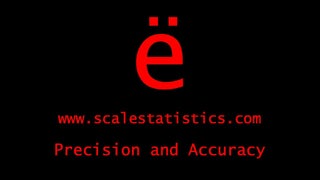Frequency
Frequency is the number of times something occurs
Frequency statistics are used to describe a distribution of categorical values. Frequencies are commonly reported as percentages and in cross-tabulation tables. Frequency is the number of times something does or does not occur in a distribution. In epidemiology, the frequency statistic is used to establish prevalence and incidence within a given population.
The steps for calculating a frequency in SPSS
1. The values for an outcome or variable are entered into a column of a database.
2. Click Analyze.
3. Drag the cursor over the Descriptive Statistics drop-down menu.
4. Click on Frequencies.
5. Click on the outcome or variable to highlight it.
6. Click on the arrow to move the outcome or variable into the Variable(s): box.
7. Click OK.
2. Click Analyze.
3. Drag the cursor over the Descriptive Statistics drop-down menu.
4. Click on Frequencies.
5. Click on the outcome or variable to highlight it.
6. Click on the arrow to move the outcome or variable into the Variable(s): box.
7. Click OK.
The steps for interpreting the frequency output in SPSS
1. Look in the table with the outcome or variable as a title. The Frequency column presents the frequency statistic for each level of outcome or variable. The Valid Percent column contains the percentage of the sample for each level of the outcome or variables. These are the two values that are interpreted.
Click on a button below to continue.
Hire A Statistician
DO YOU NEED TO HIRE A STATISTICIAN?
Eric Heidel, Ph.D., PStat will provide you with statistical consultation services for your research project at $100/hour. Secure checkout is available with Stripe, Venmo, Zelle, or PayPal.
- Statistical Analysis on any kind of project
- Dissertation and Thesis Projects
- DNP Capstone Projects
- Clinical Trials
- Analysis of Survey Data