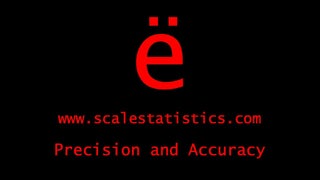Chi-square Goodness-of-fit
Chi-square goodness-of-fit compares expected proportions to observed proportions
The Chi-square goodness-of-fit test is used to answer research questions about the dispersal of a categorical outcome across a given population. To conduct a chi-square goodness-of-fit test, researchers first hypothesize the proportion of the population that will "fit" into each level of the categorical outcome. Then, the researcher tests the observed proportions in each level against the hypothesized proportions in each level to see if they are significantly different.
For instance, let's say that researchers hypothesize that 90% of a population will possess a certain characteristic. After collecting data from a representative sample from the population, however, they find that only 67% of the population has the characteristic. Chi-square goodness-of-fit generates evidence that the observed proportion (67%) was statistically different from the hypothesized proportion (90%) with an effect size of 23% (90% - 67% = 23%).
The most important part of chi-square goodness-of-fit test is to state the hypothesis for the expected proportion in an a priori fashion.
For instance, let's say that researchers hypothesize that 90% of a population will possess a certain characteristic. After collecting data from a representative sample from the population, however, they find that only 67% of the population has the characteristic. Chi-square goodness-of-fit generates evidence that the observed proportion (67%) was statistically different from the hypothesized proportion (90%) with an effect size of 23% (90% - 67% = 23%).
The most important part of chi-square goodness-of-fit test is to state the hypothesis for the expected proportion in an a priori fashion.
The steps for conducting a Chi-square goodness-of-fit test in SPSS
1. The data is entered in a between subjects fashion and the outcome is codified as nominal in Variable View.
2. Click Analyze.
3. Drag the cursor over the Nonparametric Tests drop-down menu.
4. Click on One Sample.
5. Click on the Settings tab.
6. Under the Customize tests marker, click on the Compare observed probabilities to hypothesized (Chi-Square test) box to select it.
7. Click on the Options button.
8. Here is where the a priori hypothesized probability comes into play. If researchers believe that there is a 50/50 chance of a person being in either of the categories, then just click Run.
However, many hypotheses will specify a proportion of an outcome to be some other value besides 50%. Researchers can specify any proportion across any number of levels or groups of a categorical outcome. Let's use the example from above to show how this works.
First, researchers have a null hypothesis that 90% will possess the characteristic. The null hypothesis also states to the 10% that will not possess the characteristic so as to generalize back to the population.
9. Click on the Customize expected probability marker to select it.
10. Type the numerical designation of having the outcome or characteristic into the Category column in the Expected probabilities: table.
11. Type ".90" into the Relative Frequency column next to the outcome designation.
12. Type the numerical designation of NOT having the outcome or characteristic into the Category column in the Expected probabilities: table.
13. Type ".10" into the Relative Frequency column next to the NOT having the outcome designation.
14. Click OK.
15. Click Run.
2. Click Analyze.
3. Drag the cursor over the Nonparametric Tests drop-down menu.
4. Click on One Sample.
5. Click on the Settings tab.
6. Under the Customize tests marker, click on the Compare observed probabilities to hypothesized (Chi-Square test) box to select it.
7. Click on the Options button.
8. Here is where the a priori hypothesized probability comes into play. If researchers believe that there is a 50/50 chance of a person being in either of the categories, then just click Run.
However, many hypotheses will specify a proportion of an outcome to be some other value besides 50%. Researchers can specify any proportion across any number of levels or groups of a categorical outcome. Let's use the example from above to show how this works.
First, researchers have a null hypothesis that 90% will possess the characteristic. The null hypothesis also states to the 10% that will not possess the characteristic so as to generalize back to the population.
9. Click on the Customize expected probability marker to select it.
10. Type the numerical designation of having the outcome or characteristic into the Category column in the Expected probabilities: table.
11. Type ".90" into the Relative Frequency column next to the outcome designation.
12. Type the numerical designation of NOT having the outcome or characteristic into the Category column in the Expected probabilities: table.
13. Type ".10" into the Relative Frequency column next to the NOT having the outcome designation.
14. Click OK.
15. Click Run.
The steps for interpreting the SPSS output for chi-square goodness-of-fit
1. In the Hypothesis Test Summary table, look under the Sig. column. This is the p-value that is interpreted.
If the p-value is LESS THAN .05, then the observed proportion was significantly different than the hypothesized proportion.
If the p-value is MORE THAN .05, then the observed proportion was NOT significantly different than the hypothesized proportion.
If the p-value is LESS THAN .05, then the observed proportion was significantly different than the hypothesized proportion.
If the p-value is MORE THAN .05, then the observed proportion was NOT significantly different than the hypothesized proportion.
Click on the Download Database and Download Data Dictionary buttons for a configured database and data dictionary for Chi-square goodness-of-fit.
Hire A Statistician
DO YOU NEED TO HIRE A STATISTICIAN?
Eric Heidel, Ph.D., PStat will provide you with statistical consultation services for your research project at $100/hour. Secure checkout is available with Stripe, Venmo, Zelle, or PayPal.
- Statistical Analysis on any kind of project
- Dissertation and Thesis Projects
- DNP Capstone Projects
- Clinical Trials
- Analysis of Survey Data