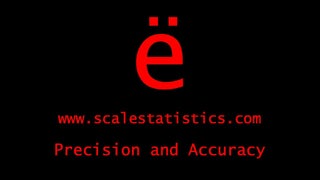Baseline observation
Establish baseline value of a continuous outcome
For within-subjects designs, a baseline measure of a continuous outcome can be used as a descriptor or as a control that future observations can be compared. This baseline is reported as a mean and standard deviation.
The steps for conducting a baseline mean observation in SPSS
1. The data is entered in a within-subjects fashion.
2. Click Analyze.
3. Drag the cursor over the Descriptive Statistics drop-down menu.
4. Click Descriptives.
5. Click on the continuous outcome variable to highlight it.
6. Click on the arrow to move the variable into the Variable(s): box.
7. Click OK.
2. Click Analyze.
3. Drag the cursor over the Descriptive Statistics drop-down menu.
4. Click Descriptives.
5. Click on the continuous outcome variable to highlight it.
6. Click on the arrow to move the variable into the Variable(s): box.
7. Click OK.
The steps for interpreting the output for baseline observations in SPSS
Here is how to interpret the SPSS output:
1. Look in the Descriptive Statistics table, under the Mean and Std. Deviation columns.
2. This is the mean and standard deviation for the baseline measure of the outcome.
1. Look in the Descriptive Statistics table, under the Mean and Std. Deviation columns.
2. This is the mean and standard deviation for the baseline measure of the outcome.
Click on the Download Database and Download Data Dictionary buttons for a configured database and data dictionary for baseline observation statistics.
Hire A Statistician
DO YOU NEED TO HIRE A STATISTICIAN?
Eric Heidel, Ph.D., PStat will provide you with statistical consultation services for your research project at $100/hour. Secure checkout is available with Stripe, Venmo, Zelle, or PayPal.
- Statistical Analysis on any kind of project
- Dissertation and Thesis Projects
- DNP Capstone Projects
- Clinical Trials
- Analysis of Survey Data